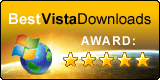Free iPod Video Converter(FreeWare)
Free iPod Video Converter is the best software for MP4 file conversion of iPod device,which designs for anyone who would like to enjoy movies on the iPod device. With Free iPod Video Converter, the outstanding professional mp4 converter software, you are able to convert all favorite movies into your iPod device and watch them wherever and whenever you want.
Free iPod Video Converter is very easy to use without any special setting, only a few clicks complete the task of video conversion! It can detect your hardware configuration and decide an optimized conversion scheme automatically as well as shut down your computer after the conversion had done automatically. With user-friendly interface, Free iPod Video Converter can be easily operated by anyone. It is easy to use for the beginner as well as having advanced functions for the professional user. You can start to use it now and receive unlimited enjoyment from your digital life.
With unmatchable compression ratio and speed while retaining high quality, Free iPod Video Converter can convert almost all kinds of video files, for instance, DivX, XviD, MOV, rm, rmvb, MPG, MPEG, VOB, VCD, DVD, SVCD, AVI to Apple iPod MP4 files.
Free iPod Video Converter Key Functions
- Convert video to iPod nano.
- Convert video to iPod touch.
- Convert video to iPod classic.
- Rip audio to iPod .
- Download from youtube and convert flv to iPod.
- Convert video to iPhone.
- Support widescreen.
- Convert video to Apple TV H.264,Apple TV MPEG-4.
- Support batch conversion.
Free iPod Video Converter Key Features
- Suit for both veterans and beginners
If you are a veteran, the iPod video converting software has so many options for you to set; if it’s the first time you converter movie to iPod, just ignore these options, and use default settings customized for converting to iPod directly in a few clicks. - Automatically check your CPU type
Free iPod Video Converter can check your CPU type automatically, fully use your CPU to convert movie in the best converting speed. - Support almost all popular video formats
Support almost all popular video files (AVI, MPG, MPEG, ASF, MOV, RM, RMVB, 3GP, AMR, FLV, FLIC, SW, etc.) - High youtube ripping speed
Downloading and converting is at same time. - Excellent image and sound quality
Using Free iPod Video Converter, you will get any movie format you want with excellent image and sound quality. - Support preview
Automatically shutdown your computer when the conversion has been completed.
Free iPod Video Converter System Requirements
OS: Windows 98/Me/2000/2003/XP, Windows Vista or better.
CPU: >750MHz Intel or AMD CPU
Free iPod Video Converter Screenshot
Free iPod Video Converter News
29-10-2012:Fix bugs, Relase 3.0.14
04-07-2008:Add choose multiple files,Release 3.0.10
14-06-2008:Due to YouTube update,Pelease 3.0.9
09-04-2008:Due to YouTube update,Release ver 3.0.8
25-01-2008:Due to YouTube update,Release ver 3.0.7
19-01-2008:Fix bug on YouTube download,Release ver 3.0.6
28-11-2007:Add support YouTube download
26-11-2007:Release first version
Free iPod Video Converter Support

Should there be any queries, please don’t hesitate to contact me by freestar666@gmail.com
Free iPod Video Converter Freeware Awards
Free iPod Video Converter Articles
How to convert video to PSP?
How to convert video to iPod?
Other software about Free iPod Video Converter
 Download Now
Download Now
Comments
08 Jul 2010, 11:26
11 Jul 2010, 01:03
13 Jul 2010, 11:58
Por favor,
Envie-me o programa.
Muito grato.
24 Jul 2010, 07:56
The download link is not available. Can you check it please?
Thank you!
24 Jul 2010, 20:25
27 Aug 2010, 17:19
02 Sep 2010, 05:22
08 Sep 2010, 10:57
24 Sep 2010, 07:02
29 Sep 2010, 17:21
Thank you for a great little software product that works and is free. You rock.
Gerard
13 Oct 2010, 06:25
02 Nov 2010, 18:54
20 Nov 2010, 06:12
but wher’s the link???
02 Dec 2010, 09:50
15 Dec 2010, 15:25
16 Dec 2010, 08:06
24 Dec 2010, 05:57
25 Dec 2010, 01:47
//www.free-star.org/free-video-converter-download.html
Thank me by registering at invasionpoint.com :]
29 Dec 2010, 16:59
11 Jan 2011, 22:16
02 Feb 2011, 07:49
30 May 2011, 04:57
05 Jul 2011, 09:54
12 Jul 2011, 00:34
11 Aug 2011, 02:40
27 Aug 2011, 00:15
30 Nov 2011, 12:45
24 Jul 2014, 18:42